Creating an Affordability Passport is quick and simple.
All you need to do is follow the screen prompts and you should be done in under 10 minutes.
However, just to be sure that your journey is completely smooth and straightforward, this user guide has been designed to support you step-by-step through the online process and to anticipate any queries you might have.
Make sure you have got the following:
- Bank account login details to allow you to login to your online bank account.
There are 6 main steps to this process.
- Access link via the homebuyer app to get started
- Enter personal details
- Provide consent
- Select bank account
- Confirm accounts
- Review affordability passport
After clicking the verify identity option on Homebuyer you will be taken to the Experian web page. Here you can select 'Get Started' which will allow you to complete the steps to get verified.
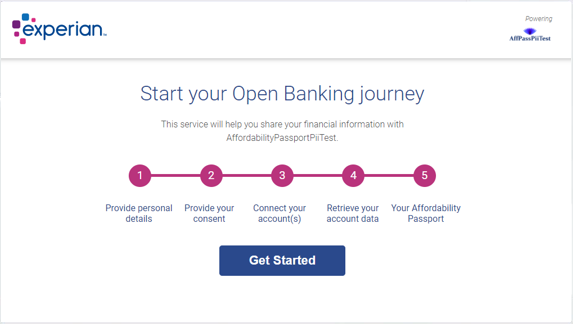
You will be prompted to enter your personal details, once completed click continue.
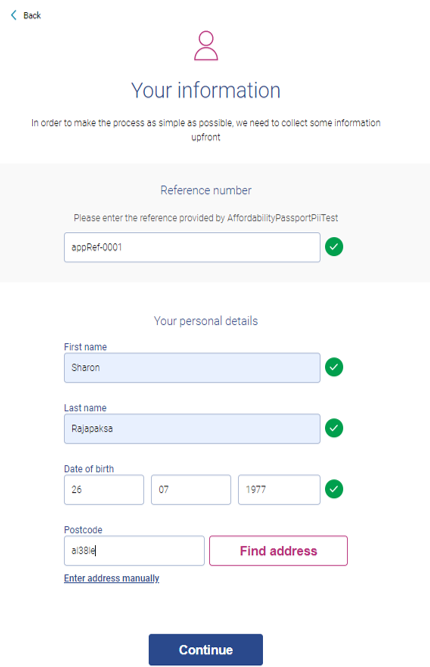
The system will then ask you to provide your consent, click I agree to provide consent.
Note - Once the consent is provided an identity verification check will be conducted against the submitted personal details from the previous step.
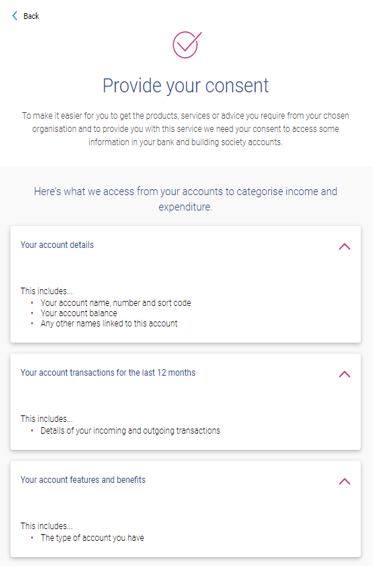
After the identity verification check is complete, you can select a bank to connect to. You will be redirected to the bank login website or mobile app. If your bank is not listed you will be unable to verify via this service.
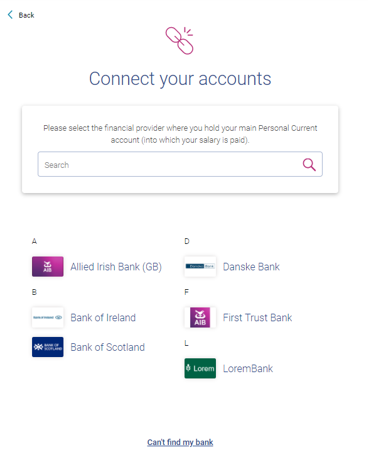
After connecting with your bank you will see a list of successfully connected accounts.
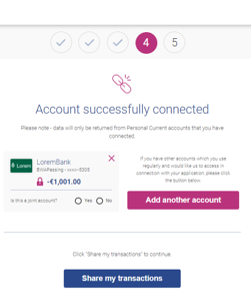
After confirming your accounts Experian will automatically take a list of the last 12 months of transactions from those accounts.
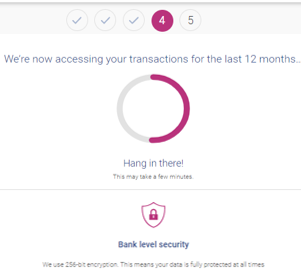
The documents will automatically be pulled back into Smartr365!
Comments
Please sign in to leave a comment.