Reports are located in the reports section in the Smartr365 Navbar. Click Reports to expand the reporting navigation menu.
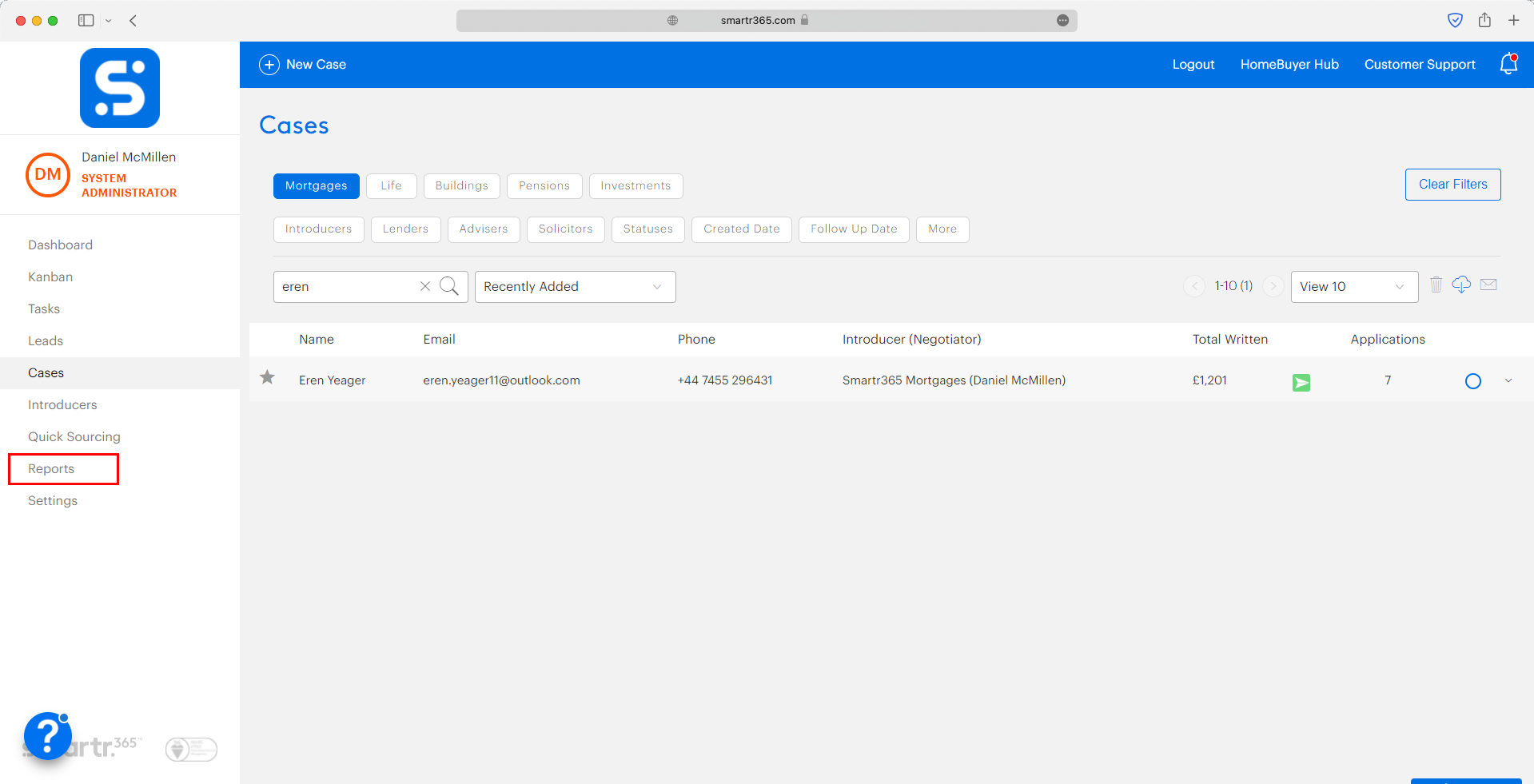
There are four different types of reports.
- Business Reports - These reports pull information about your business e.g. reports about your adviser activity, introducer activity, and any other reports that report on your business metrics.
- Mortgage Reports - Mortgage reports cover all things mortgages e.g. mortgage written, mortgage completed reports, and more. These reports will allow you to see your key figures for your mortgage reports.
- Protection Reports - These reports will cover your protection metrics such as Protection Written and Protection Completed reports.
- Referrals - These reports will monitor your referrals within the company e.g. cases that have been referred from one adviser to another.
It is important to note that different users will have different access to reports and their features.
System Admin - Have access to Business, Mortgage, Protection, and Referral reports of everyone in the business.
Admin Assistant - Have access to Business, Mortgage, Protection, and Referral reports of everyone in their team.
Manager - Have access to Business, Mortgage, Protection, and Referral reports of everyone in their team.
Mortgage Adviser - Have access to Business, Mortgage, Protection, and Referral reports of just their stats.
Protection Adviser - Have access to Business, Protection, and Referral reports of just their stats.
Comments
Please sign in to leave a comment.