You can download/export your Smartr365 reports after generating your report.
To start click the three dots beside the generate report button.
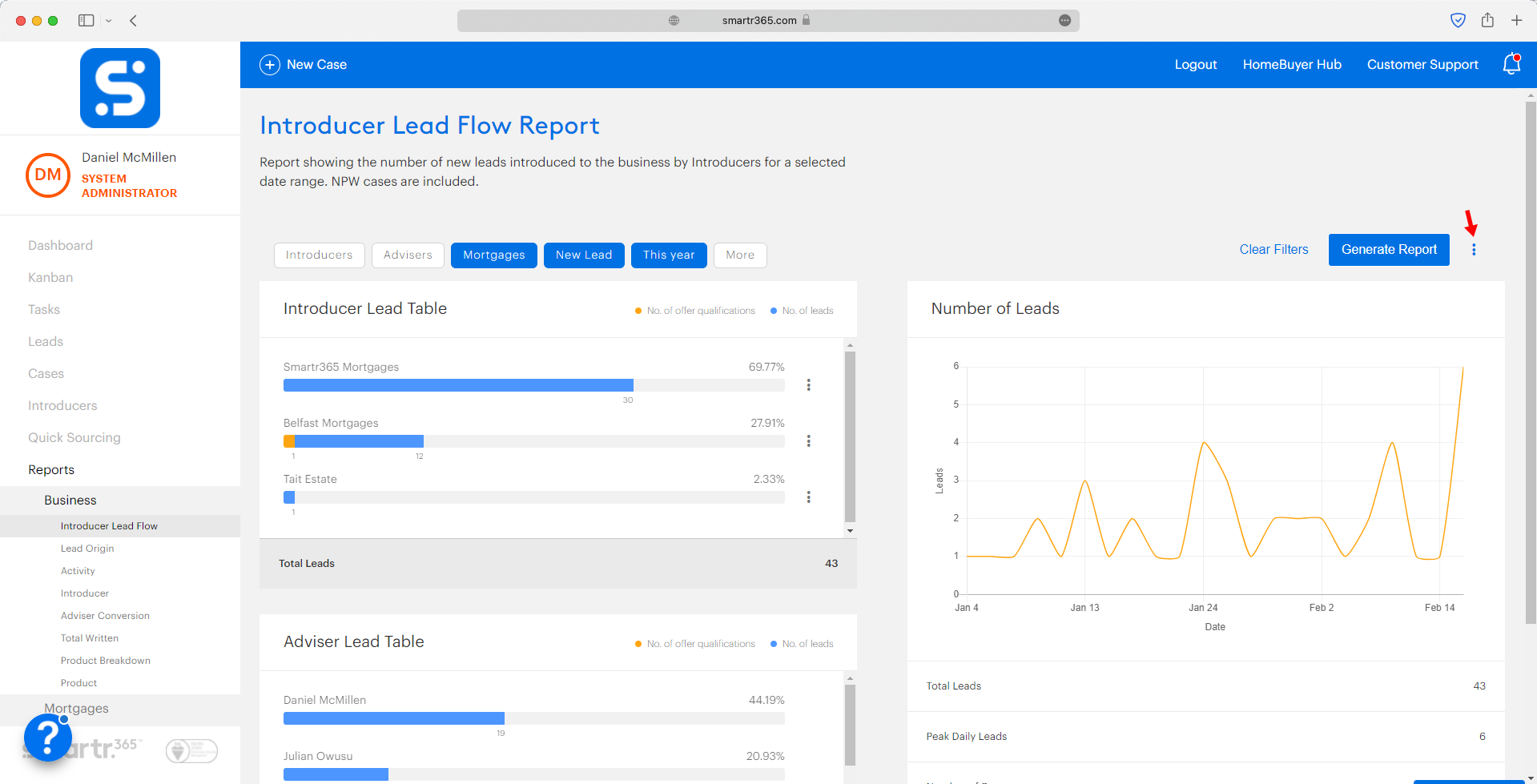
Click 'Download CSV'
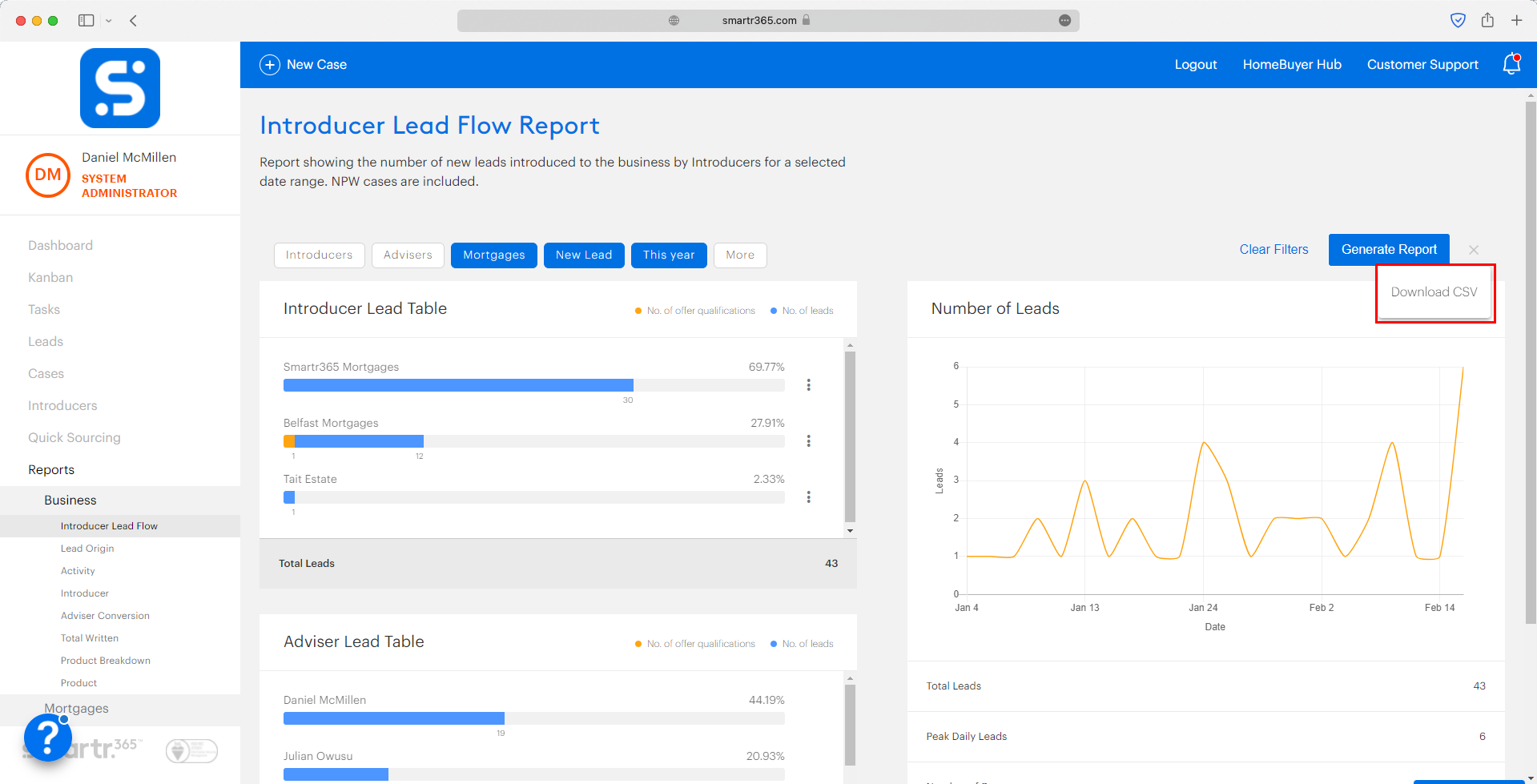
NOTE - Some CSV files will download in multiple parts your web browser may ask you to allow multiple files to download. If this pop up appears select 'Allow'
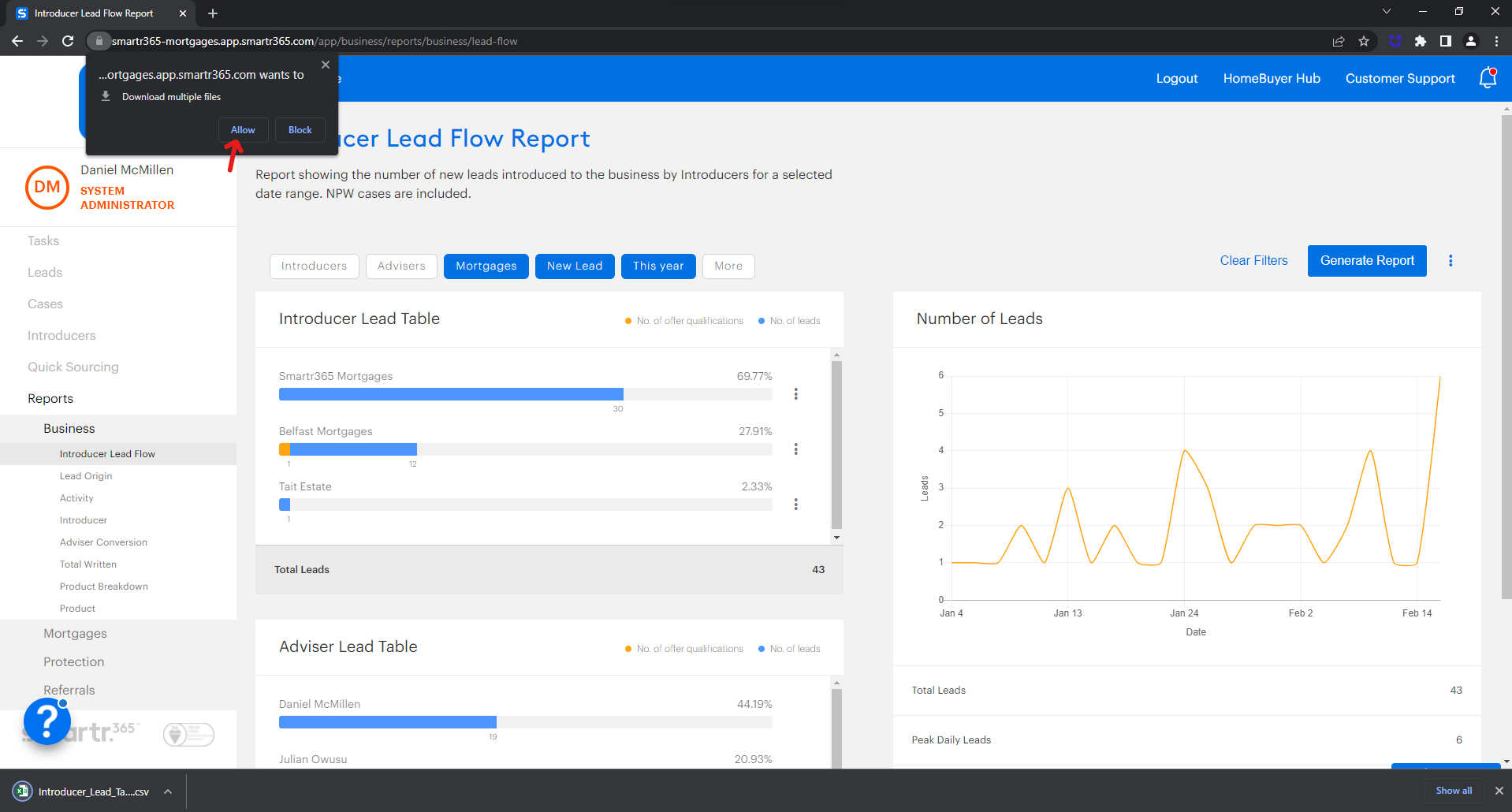
After your report(s) have downloaded you can view and edit in Excel!
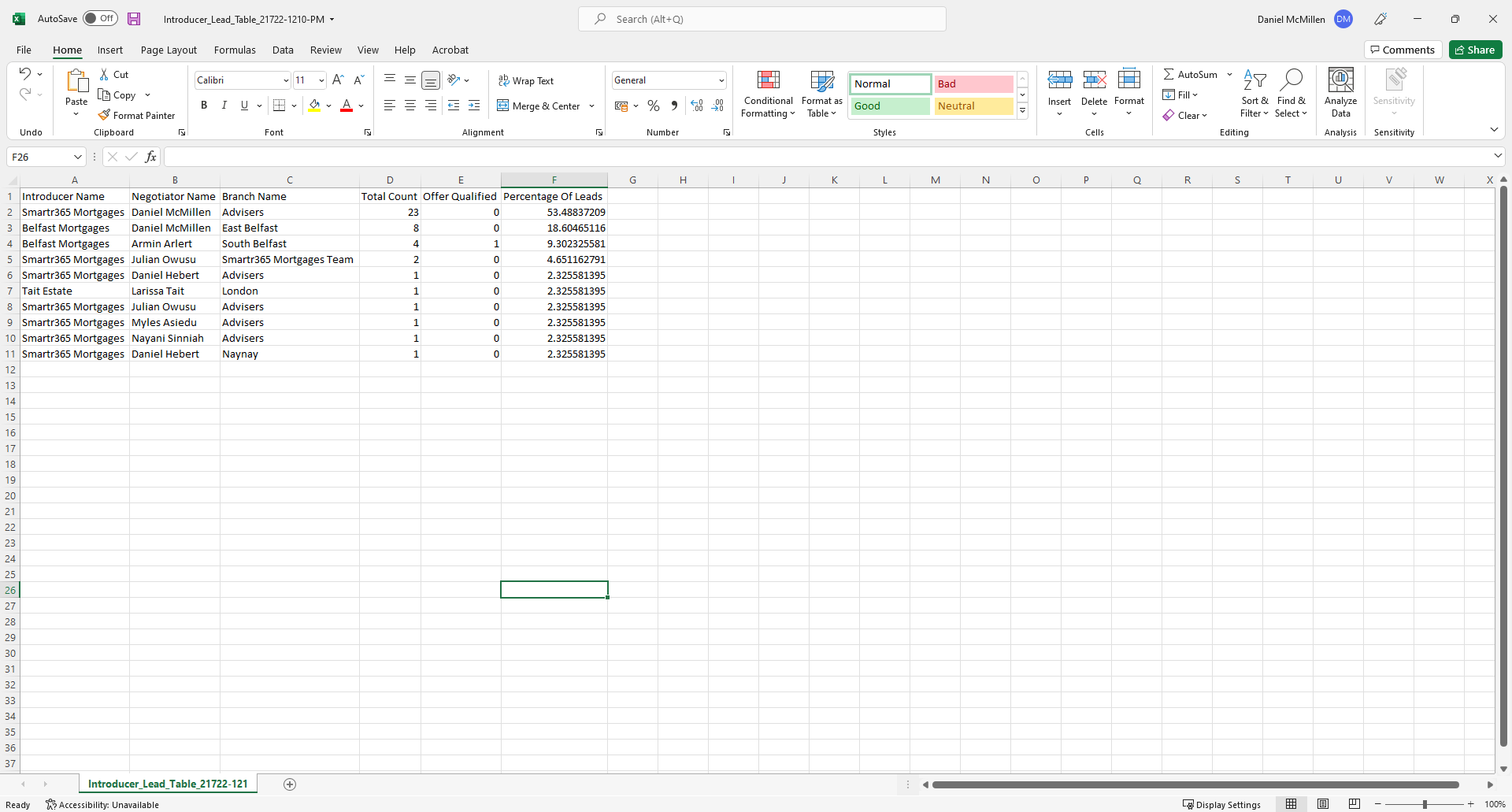
Comments
Please sign in to leave a comment.