SmartrInsights are available via two applications:
- Use PowerBI Desktop
- Use PowerBI website on App.PowerBI.com
Configuring dataset refresh in PowerBI.com
- Log into App.PowerBI.com and select “Datasets” in the menu on the left.
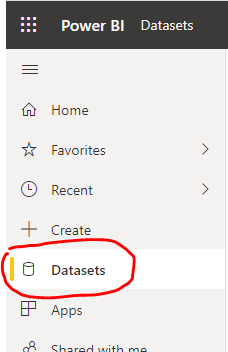
2. This will bring up the list of datasets in their workspace. Hover the mouse over their dataset to reveal the 3-dots context menu and select ‘Settings’
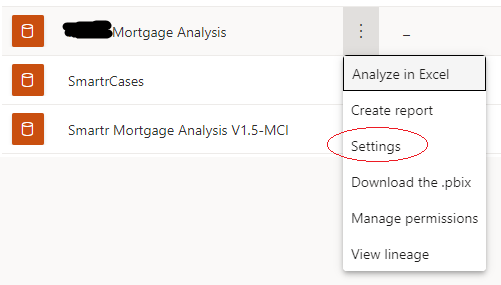
3. This will bring up an expandable list of settings. Expand “Data source credentials” and select “Edit Credentials”.
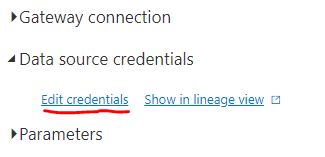
Select Authentication method as “OAuth2” and Privacy level “Organisational” as in the screenshot below, and select sign in. They will then be prompted log in and enter their username and password.
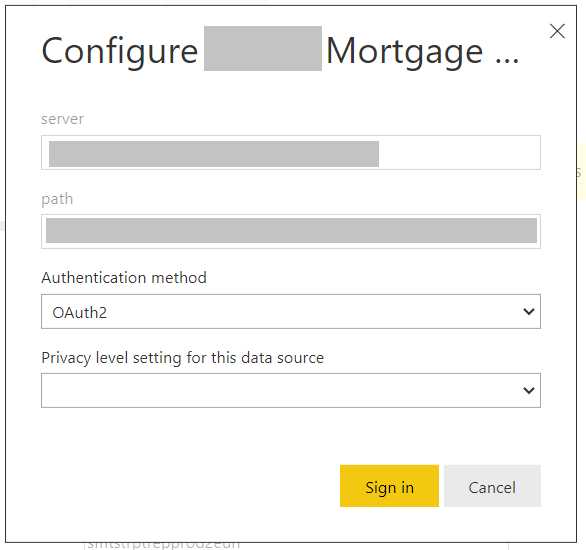
4. Now expand “Scheduled Refresh”. It will probably be greyed out as in this screenshot. Toggle the switch at the top to on.
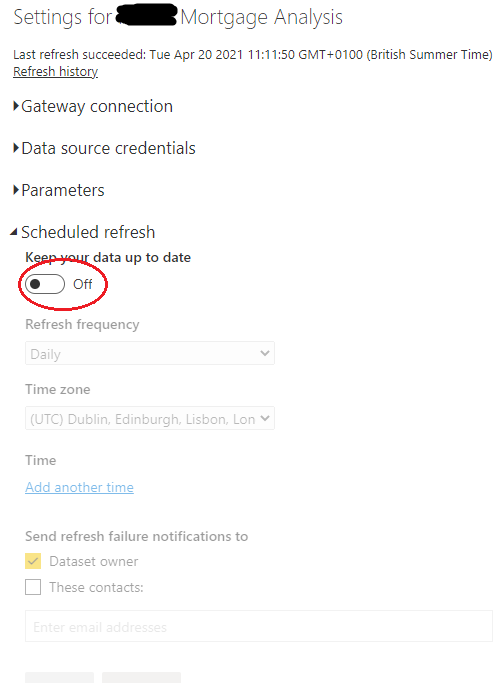
5. Specify “Daily” refresh frequency. This will mean that the dataset will be automatically refreshed daily at 12am. You may enter additional times if they wish by clicking the “add another time” link. You can enter as many automatic refresh times as you like but the times can only be set on the hour or half hour.
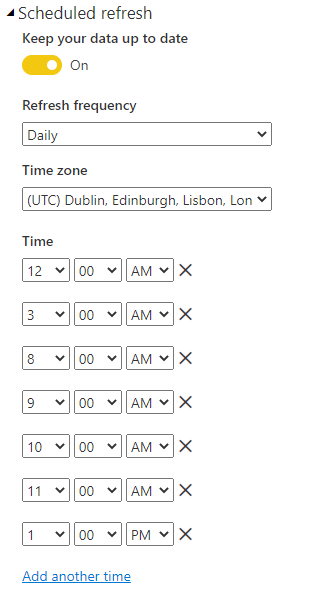
6. Now that you have entered credentials to use for refreshing their data, it will also be possible to refresh the datasets on an ad hoc basis. Back in the workspaces screen, hover the mouse over the dataset and select the refresh icon. This may take a few minutes to complete.
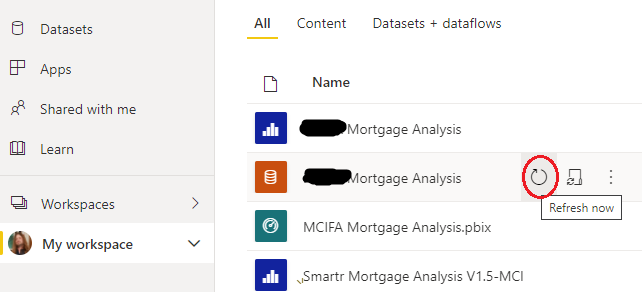
7. The above will ensure that the data behind the reports stays up to date. If you have the PowerBI report open for extended periods of time, you might also find that you need to refresh the visuals on the report. This can be achieved by clicking the little refresh icon in the ribbon on the top right.
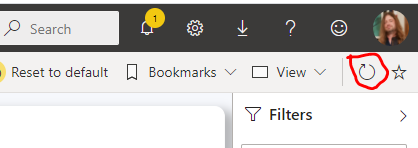
Error on credentials?
Once your automated refreshes are set up, if you are receiving a error message on credentials, then check if you have multi factor authentication set up on your Microsoft account (this is not part of of Smartr and will depend on your company's settings). Power BI automated refreshing doesn't work well with MFA accounts. In this instance, you may need to set up a separate email account without MFA and request access to the data via Smartr for the new email address. Contact your Customer Success rep or Support@smartr365.com for help with getting this set up!
Comments
Please sign in to leave a comment.